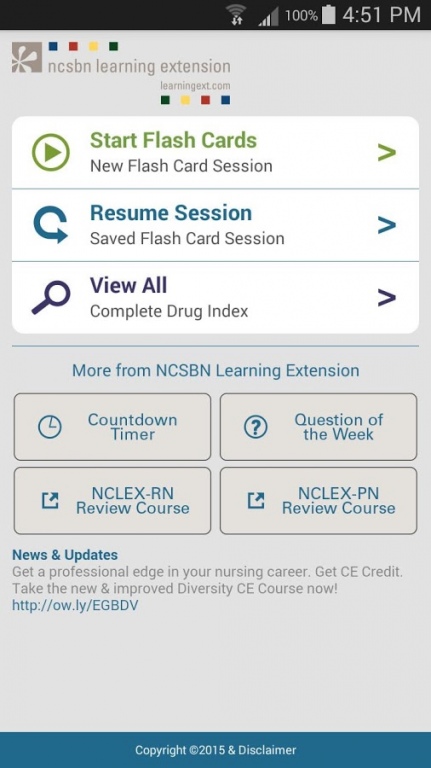NCSBN Medication Flash Cards 1.1
Free Version
Publisher Description
Preparing for the NCLEX®? Discover a simpler way to master drug information as part of your NCLEX review. Study thousands of drugs grouped into manageable categories, all with common actions and effects. Quickly access interesting facts about medications that will stick with you as you prepare for the NCLEX.
Key Features:
• Touch and tap functionality
• Flag what you don’t know
• Choose “got it” when you’ve mastered it
• Go back through flagged/skipped items
• Search by drug categories or specific drugs
• Identify commonly prescribed medications
• Spot high alert medications
• Identify drugs that are listed in 2 or more categories
Content:
Flashcard content allows you to customize your NCLEX review. For each category, you’ll find…
• Examples of typical drugs
• Basic description and uses
• Fun facts – things that are nice to know, good to know, and really important to know
• Drug index with tabs to access a drug category or a specific drug
Added Extras:
• Easy access to our online nursing community – the go-to place for nurses preparing for the NCLEX
• Set the NCLEX Countdown Timer to the date of your NCLEX exam
• Access the Learning Extension’s NCLEX-Style Question of the Week
Study on the go, viewing flashcards by drug, by category, or by description. Quiz yourself while you review information every nurse should know. It’s an all-in-one, super easy-to-use application!
About NCSBN Medication Flash Cards
NCSBN Medication Flash Cards is a free app for Android published in the Health & Nutrition list of apps, part of Home & Hobby.
The company that develops NCSBN Medication Flash Cards is NCSBN Learning Extension. The latest version released by its developer is 1.1.
To install NCSBN Medication Flash Cards on your Android device, just click the green Continue To App button above to start the installation process. The app is listed on our website since 2015-04-10 and was downloaded 9 times. We have already checked if the download link is safe, however for your own protection we recommend that you scan the downloaded app with your antivirus. Your antivirus may detect the NCSBN Medication Flash Cards as malware as malware if the download link to com.ncsbn.ncsbnflashcards is broken.
How to install NCSBN Medication Flash Cards on your Android device:
- Click on the Continue To App button on our website. This will redirect you to Google Play.
- Once the NCSBN Medication Flash Cards is shown in the Google Play listing of your Android device, you can start its download and installation. Tap on the Install button located below the search bar and to the right of the app icon.
- A pop-up window with the permissions required by NCSBN Medication Flash Cards will be shown. Click on Accept to continue the process.
- NCSBN Medication Flash Cards will be downloaded onto your device, displaying a progress. Once the download completes, the installation will start and you'll get a notification after the installation is finished.